Gmail Beginner Course for Seniors - FREE Course Preview
An Introduction to Using Gmail for Seniors and Beginners
Watch Promo
Welcome to the Senior Classes Online: Gmail for Seniors Introductory course. In this course you will be learning all of the basic information that you will need to manage a Gmail account.
As of 2015, Gmail has over 900 million users. There are many great features that Gmail has to offer and is one of the major cornerstones in the Google network. We will show you how to create a Google account (required) and that will automatically give you access to all of Google’s other platforms that we will be covering in later series. So there will be many references back to this course in the future.
What are the requirements?
-A computer with an internet connection
-A willingness to learn something new
What am I going to get from this course?
-A preview of the full Gmail for Seniors Course (see course curriculum)
-Learn how to create a free Google account that will be a foundation for future course references
-Over 5 Free Lectures!